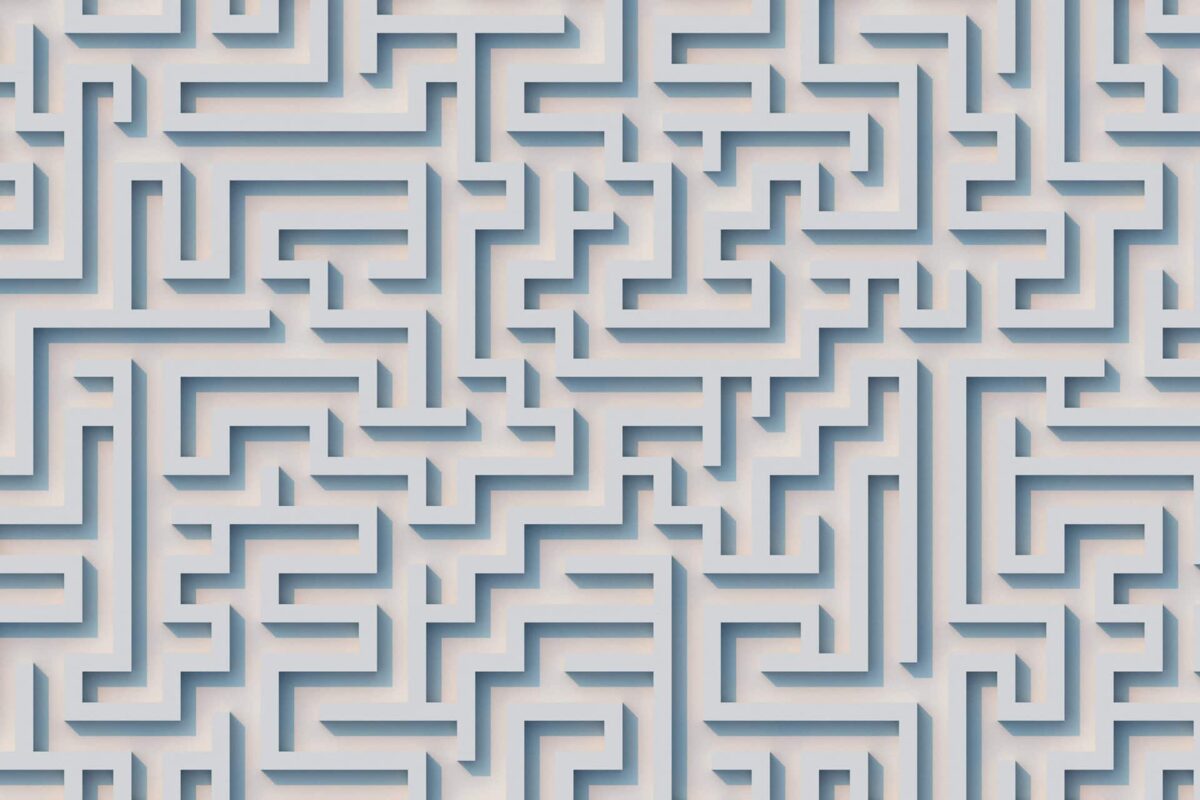
Nonprofit websites have to make user experience (UX) exceptionally simple, engaging and informative. This is particularly important for non-profits, as the benefits associated with making a donation or offering help are less obvious than the benefits of buying a product or service. Your website is possibly your most powerful marketing tool, so it needs to give potential benefactors an easy ride when it comes to reading and navigation.
Unfortunately, too many nonprofits are making similar mistakes when it comes to user experience. Avoid or correct these seven UX disasters, and you can make your nonprofit website fit for purpose.
1. Slow Loading Times
The modern consumer has a shorter attention span than ever — partly because of how efficient the internet has become. Sites that take more than three seconds are considered slow these days. Some people will simply get bored and look elsewhere, while the people who wait for your website to load might already be annoyed. There is also a chance that Google will penalize your nonprofit website if it’s painfully slow.
There are various ways to speed up your website — including the use of caching software — so don’t leave potential benefactors waiting.
2. Too Much Text
The average internet user these days scans through dozens of websites during a single browsing session — and doesn’t have a lot of time or patience for reading. People want to scan web pages to find the information they’re looking for. If they have to read huge blocks of text, they might lose patience and look elsewhere.
Keep your messages concise, and use lots of sub-headings, bold text and italics to highlight pertinent information. The use of visual storytelling is also a great way to engage visitors.
3. The Use of Generic Stock Photos
Let’s be honest: Everyone can spot a generic stock photo instantly these days. Using these dull and uninspiring images risks telling potential benefactors that your organization lacks a personal touch. Instead, use images of people your organization has helped, or of real people working within your nonprofit sector.
4. Confused Navigation
The best nonprofit websites have logical page hierarchies, which makes navigating and finding specific information easy for the user. The worst thing you can do is fill a page with links, calls-to-action and buttons. Keep your pages neat and tidy, and only add links or navigation tools where they make sense.
5. Too Many Design Elements
Visual storytelling involves the use of various images, banners, video, text and animations. However, if you overload a web page with these elements, you’ll create a mess that will turn potential benefactors off. There is always a fine balance to be struck between providing information about your organization and keeping users engaged. Visitors landing on cluttered, overcrowded pages won’t know where to look first, so many will simply click the “back” icon and continue their search.
6. Poor-Quality Content
Consumers are always looking for value — even from nonprofit websites. If your content doesn’t deliver it, potential benefactors won’t take your organization seriously. You have to provide people with the information they’re looking for. Tell consumers something they don’t know, but don’t forget that engagement is a crucial part of conveying facts. As long as you offer value and your content is well-constructed, your website should deliver results.
7. Tediously Long Forms
The most successful nonprofit websites always make registration and donation very simple and quick. Keep the information down to a minimum on donation forms, and don’t make the user work too hard to perform the desired action. Perform some A/B testing on different forms to gauge which formats work best for you. Also, check out successful nonprofit websites such as Red Cross, Splash and Invisible Children to see how they approach the issue.
Ask for feedback on your site from colleagues and consumers, and ask a professional web designer to audit your site if necessary. If your website’s user experience ticks all the boxes, it should deliver the results you’re looking for.