
If you’re gearing up to launch a new website for your nonprofit, you’ve probably come across terms like “DNS registration” and “DNS management.” And if these sound like something out of a tech wizard’s spellbook, you’re not alone! These terms may feel overwhelming, but breaking them down can help you avoid potential headaches as you build your online presence.
We’ll help demystify the world of DNS, explain the difference between DNS registration and DNS management, and how having this knowledge can set your nonprofit’s website up for success.
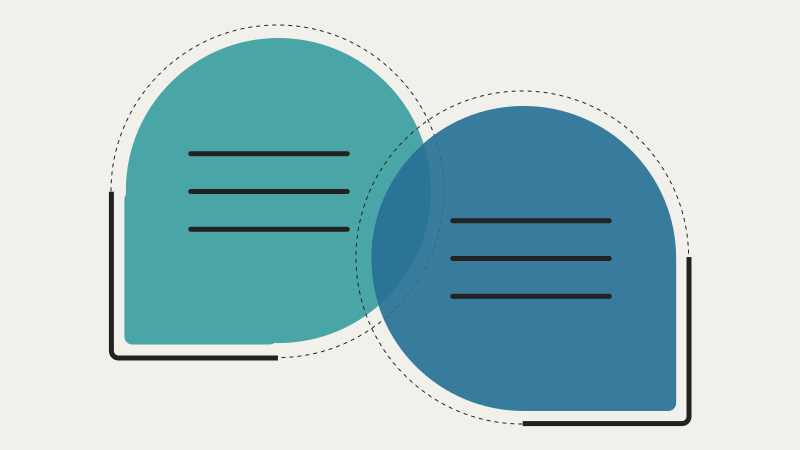
Get in touch to talk to us about your project or ideas.
Let’s ChatWhat Is DNS Anyway?
Let’s start with the basics. DNS stands for “Domain Name System.” It’s like the internet’s phonebook, connecting easy-to-remember website names (like yournonprofit.org) to their actual locations online. Instead of typing in a confusing string of numbers (an IP address) to visit a website, you type in a name, and DNS ensures you end up in the right place.
Without DNS, you’d have to remember and type in something like 192.168.1.1. Every time you wanted to visit a site. Yikes, right? DNS simplifies this process by acting as the translator between human-friendly domain names and machine-friendly IP addresses.
DNS Registration: Claiming Your Spot Online
Think of DNS registration as buying a plot of land for your website. This process involves registering your domain name (like mycharity.org) with a domain registrar. Popular registrars include GoDaddy, Google Domains, and Namecheap.
When you register a domain, you’re telling the internet, “This name belongs to me!” You’ll need to pay a fee—usually yearly—to keep ownership of your domain. If you forget to renew, your domain can expire, and someone else might snatch it up. (Pro tip: Set up auto-renewal to avoid this!)
What Happens During DNS Registration?
Here’s what you’re doing when you register a domain name:
- Choosing Your Domain Name: This is the fun part! Pick a name that’s easy to remember, relevant to your nonprofit, and ideally includes your organization’s name.
- Registering It: A domain registrar ensures no one else is using your chosen name. If it’s available, you pay a fee to claim it.
- Setting the Name Servers: After registering your domain, you’ll often set up name servers. These are part of the system that ensures your domain points to the correct location on the internet. (Don’t worry; we’ll explain this more in a moment!)
DNS Management: Directing Traffic
If DNS registration is like buying a plot of land, DNS management is like building the roads and street signs to guide people to your house. It’s all about making sure visitors land on the right website when they type in your domain.
DNS management lets you control the records that connect your domain name to your website, email servers, and other online tools. These records tell the internet where to find the content associated with your domain name.
Key DNS Records You Might Manage
Here are some common DNS records you’ll encounter:
- A Record: Points your domain name to the IP address of your website server. Think of it as your website’s street address.
- CNAME Record: Directs subdomains (like donate.mycharity.org) to another domain.
- MX Record: Stands for “Mail Exchange” and directs emails to your nonprofit’s email server.
- TXT Record: Often used for verifying domain ownership or improving email security (e.g., preventing spam).
How DNS Registration and DNS Management Work Together
Here is where things can get confusing: DNS registration and DNS management are two separate tasks, but they’re closely connected.
- DNS Registration: Secures your domain name.
- DNS Management: Makes your domain name functional by directing it to your website, email, and other services.
For example, when you register a domain name, it’s not automatically connected to your website. To make that connection, you’ll need to manage your DNS settings, adding the correct records to point visitors to your hosting provider.
Why Nonprofits Need to Know the Difference
If you’re not careful, mixing up DNS registration and DNS management can lead to problems. For example:
- Scenario 1: Website Delays
You’ve registered your domain name but haven’t set up the DNS records correctly. When someone types in your domain, they’ll get an error page instead of your website.
- Scenario 2: Email Failures
You’re using your nonprofit’s domain for emails, but your MX records aren’t set up. This can cause your emails to bounce or never arrive.
- Scenario 3: Losing Access to Your Domain
If you only manage your DNS but don’t keep track of your domain registration, you might forget to renew it. If your domain expires, your website and emails will stop working.
Knowing the difference between registration and management ensures your website and email systems run smoothly and securely.
How to Manage DNS for Your Nonprofit Website
Getting your DNS settings right isn’t as hard as it sounds. Here’s a simple process to follow:
- Register Your Domain Name
Start with a trusted domain registrar. Many offer user-friendly interfaces and customer support to guide you through the process.
- Choose a Hosting Provider
Your hosting provider stores your website’s files and makes them accessible online. Providers like Bluehost, SiteGround, or Cloudways often provide DNS management tools.
- Point Your Domain to Your Hosting Provider
Log into your registrar’s dashboard and update your name servers to those provided by your hosting provider. This step links your domain name to your website’s location.
- Set Up DNS Records
Add or update records (like A, MX, or CNAME) in your DNS settings to ensure your website, email, and other tools work seamlessly.
- Test Everything
Once your DNS is set up, test your website and email to confirm everything is working properly.
Common Questions Nonprofits Have About DNS
- Do I have to manage DNS myself?
Not necessarily! Many hosting providers and website platforms (like Squarespace or Wix) offer DNS management services that make the process easier.
- Can I register a domain and host my website in different places?
Yes, but you’ll need to update your domain’s name servers to point to your hosting provider. This is a common setup.
- What happens if I get it wrong?
The worst-case scenario is usually temporary downtime for your website or email. Luckily, most DNS changes can be corrected quickly.
Why This Matters for Nonprofits
Your website is often the first place people go to learn about your nonprofit. It’s your digital headquarters, your megaphone for sharing your mission, and a key tool for fundraising. If something goes wrong with your DNS setup, it can disrupt your online presence, which is the last thing any nonprofit needs.
By understanding the basics of DNS registration and DNS management, you can take control of your nonprofit’s online presence and avoid unnecessary stress. Plus, this knowledge enables you to have confident conversations with IT professionals or website vendors.
Final Word
At first glance, DNS might seem like a complicated topic, but once you break it down, it’s really about two key tasks: claiming your domain name and making sure it points to the right place. When these two pieces work together, your nonprofit’s website can function seamlessly, helping you connect with supporters, share your mission, and achieve your goals.
So, next time you hear someone mention DNS, you’ll know exactly what they’re talking about—and how to make it work for your nonprofit’s website!
Further reading and resources: