
Let’s face it: in today’s world, having a website for your nonprofit is pretty much non-negotiable. It’s your organization’s digital front door — the place where donors, volunteers, and partners come to learn more about your mission and decide if they want to get involved. But here’s the big question: should you build it yourself, hire a contractor, or go all out and hire an agency?
If you’re grappling with this decision, you’re not alone. Nonprofits often face the challenge of balancing tight budgets, limited staff time, and the need for a professional online presence. In this post, we’ll break down the pros and cons of each option to help you decide what’s best for your organization.
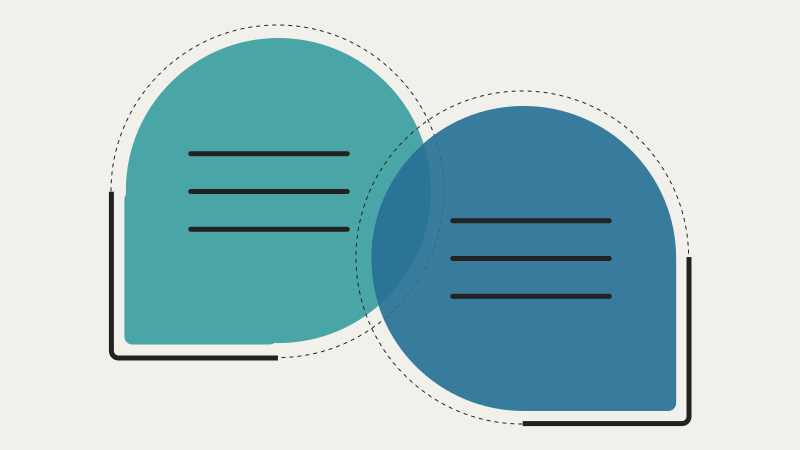
Get in touch to talk to us about your project or ideas.
Let’s ChatDIY Website Building: The Hands-On Approach
DIY websites have come a long way. Tools like Squarespace, Wix, and WordPress make it possible for just about anyone to create a functional and attractive website without needing to code.
When DIY Makes Sense
- You’re on a tight budget.
For cash-strapped nonprofits, DIY is often the most affordable option. Platforms like Squarespace charge a small monthly fee, and you won’t need to pay for extra labor.
- Your website is simple.
A DIY platform can handle a few pages — like a homepage, an “About Us” section, and a donation form.
- You have time to figure it out.
DIY tools are user-friendly, but they still take time to learn. If you or your team are tech-savvy and can spend a few hours a week working on it, this might be a good option.
- Your team is comfortable with design decisions.
Platforms like Squarespace offer templates that look great, but you’ll still need to choose layouts, fonts, colors, and photos. If that sounds fun to you, DIY might be a perfect fit.
Pros of DIY
- Low cost: Most platforms charge $12 – $40/month.
- Control: You can make changes anytime without waiting for a contractor.
- Ease of use: Drag-and-drop builders require no coding skills.
Cons of DIY
- Time-intensive: Learning the platform and designing the site can take weeks or months.
- Limited customization: You’re restricted to what the platform allows.
- Learning curve: If you’re not tech-savvy, it might feel overwhelming.
Hiring a Freelancer: The Middle Ground
Freelance web developers or designers can give you a custom website at a lower price than an agency. This option works well if you need something more tailored than a DIY site but don’t have the budget for a full agency.
When a Freelancer Is the Right Choice
- You need a little more customization.
Freelancers can tweak a platform like WordPress to suit your needs or even code custom features.
- You don’t have the time or skills to DIY.
If your staff is too busy to learn a new platform or if tech just isn’t your thing, hiring a freelancer can save you time and frustration.
- You have a modest budget.
Freelancers are generally less expensive than agencies, with prices ranging from $500 to $5,000 depending on the project’s complexity.
Pros of Hiring a Freelancer
- Affordability: Cheaper than an agency but more polished than DIY.
- Flexibility: Freelancers can often work around your schedule.
- Personal touch: You’ll work directly with the person designing your site.
Cons of Hiring a Freelancer
- Reliability varies: Some freelancers are amazing; others might ghost you or miss deadlines.
- Limited capacity: A single person might struggle with complex or large-scale projects.
- Maintenance challenges: After the site is built, you might need to pay extra for updates.
Hiring an Agency: The Professional Route
Web design agencies are teams of experts that can handle everything from design to content writing to coding. If you’re looking for a high-end website, this is the way to go.
When to Hire an Agency
- You need a robust, professional website.
If your site needs complex features — like an online store, a member portal, or custom integrations — an agency has the resources to make them happen.
- Your budget allows it.
Agencies are the most expensive option, with prices often starting around $10,000 and going up from there.
- You want a polished, long-term solution.
An agency can create a site that looks professional and functions well for years.
- Your staff doesn’t have time to manage the project.
Agencies take care of everything, freeing your team to focus on other priorities.
Pros of Hiring an Agency
- High-quality results: Agencies often deliver top-notch websites.
- End-to-end service: From design to launch, they handle it all.
- Ongoing support: Many agencies offer maintenance packages.
Cons of Hiring an Agency
- Cost: This is the priciest option.
- Less control: You’ll need to trust the agency’s process and vision.
- Time: Agencies often take weeks or months to complete a project.
How to Decide
To choose the best option for your nonprofit, consider these factors:
Budget
- If your budget is under $1,000, DIY is likely your best bet.
- If you have $1,000–$10,000, a freelancer could be a good middle ground.
- If you can spend $10,000 or more, an agency offers the most expertise and support.
Staff Time
- Do you have someone who can dedicate time to learning and managing a website?
- If not, hiring help—whether a freelancer or an agency—might be worth it.
Staff Expertise
- If you or your team has experience with websites, DIY might be easier.
- If not, hiring a professional could save you a lot of headaches.
Your Website’s Complexity
- For a simple site, DIY is fine.
- For more advanced features, you’ll need professional help.
Final Word
At the end of the day, the “right” choice depends on your nonprofit’s unique needs, budget, and resources.
- Go DIY if you’re small, scrappy, and ready to roll up your sleeves.
- Hire a freelancer if you need a more polished site without breaking the bank.
- Choose an agency if you want a professional, hands-off solution and have the budget to support it.
Remember, your website is an investment in your mission. Whether you DIY or hire help, what matters most is creating a site that reflects your nonprofit’s story and inspires people to get involved.
Now, go build something amazing!
Further reading and resources: