
We all know that getting people to engage with our websites is crucial. Whether we want them to donate, sign up for a newsletter, or volunteer, we must guide them with clear and compelling calls to action (CTAs). But, how do we design CTAs that stand out without being too flashy or overwhelming? Try some of these user experience (UX) design tips to make your CTAs pop!
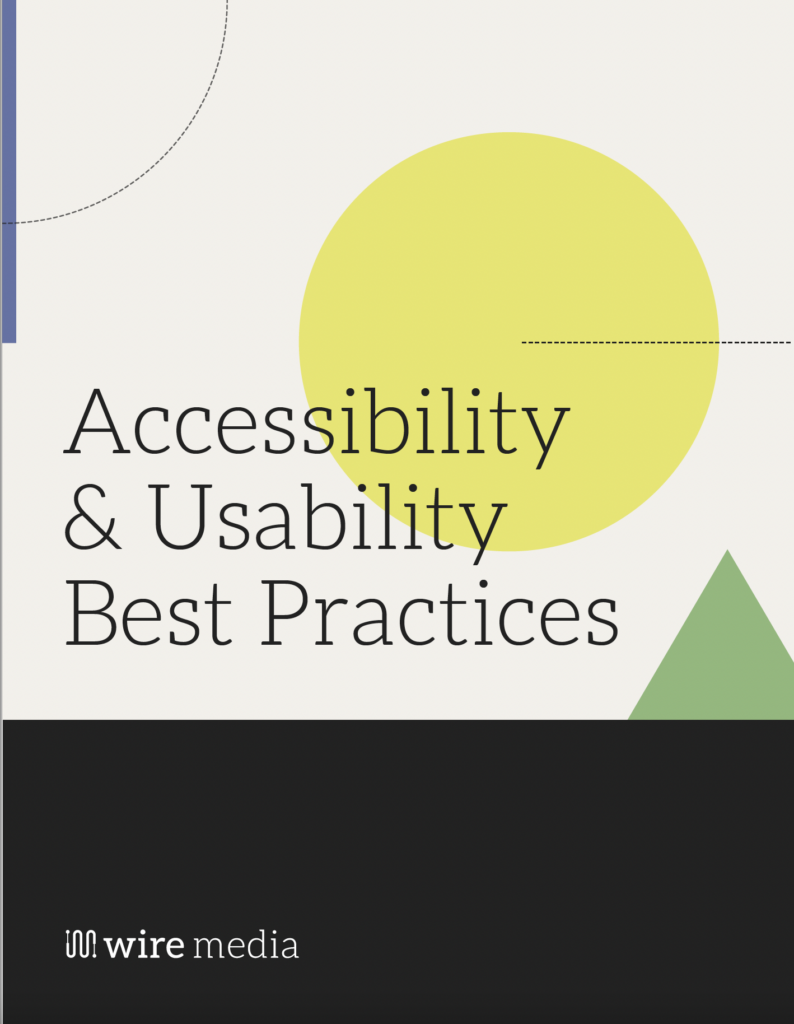
Get our guide on how to start making your website available to everyone.
Get the Guide
Tip #1: Use Contrasting Colors
One of the simplest ways to make your CTA stand out is by using a contrasting color. This doesn’t mean your CTA button has to be neon green on a pastel website, but it should be a color that stands out from the rest of your site’s palette.
If your website’s primary color is blue, consider using a bright orange or green for your CTA button. This contrast naturally draws the eye to the action you want your visitors to take.
For example, if your nonprofit’s website has a calm, blue theme then a bold, orange “Donate Now” button would catch the eye immediately without looking out of place.
Tip #2: Keep the Text Clear and Action-Oriented
The text of your CTA should be straightforward and action-oriented. Visitors should know exactly what will happen when they click the button.
So be sure to use clear, concise language. Instead of “Click Here,” try “Sign Up for Updates” or “Donate Today.” This tells users exactly what they’re doing and what they can expect next.
Tip #3: Size Matters – Make It Big Enough to Notice
Your CTA should be large enough to notice but not so big that it overwhelms the rest of the content on the page. It’s all about balance.
A good rule of thumb is to make your CTA button one of the larger elements on the page but not the largest. It should be easy to find without overshadowing other important information.
On a webpage with various sections, you may want your “Volunteer Now” button to be larger than the text but smaller than the main headings. This ensures it stands out but doesn’t dominate the page.
Tip #4: Place CTAs Strategically
Where you place your CTA can significantly affect how well it performs. People won’t scroll endlessly to find your donation button, so it needs to be in a prime location.
Place CTAs above the fold (the part of the webpage visible without scrolling) and at the end of important sections. This makes it easy for visitors to take action at any point during their visit.
Perhaps you have a compelling story about a person your nonprofit has helped, place a “Donate Now” button right after their story. This way, visitors who feel inspired can immediately contribute.
Tip #5: Use White Space Wisely
White space, or negative space, is the empty space around elements on a page. It helps prevent your website from looking cluttered and makes your CTAs more noticeable.
Surround your CTA with enough white space so it stands out from other elements. This doesn’t mean leaving half the page blank, but ensuring there is enough breathing room around the button.
If your “Join Us” button is nestled between blocks of text, adding some white space around it can make it pop and be more inviting to click.
Tip #6: Personalize When Possible
Personalized CTAs can make visitors feel more connected to your cause.
Use personalized language, especially if you know your audience. For example, “John, see how you can help” is more engaging than a generic “See how you can help.”
If you have a user who has previously donated, a personalized message like “Thank you, John! Donate again to make an impact” can be very effective.
Final Word
Designing effective CTAs for your nonprofit website doesn’t have to be complicated. By using contrasting colors, clear and action-oriented text, and a personal touch, you can create CTAs that encourage engagement without being overwhelming.
With these tips, your CTAs will be more compelling, helping you achieve your goals and further your nonprofit’s mission. Happy designing!
Further reading and resources: