
When you’re getting ready to launch a website for your nonprofit, you’ll often hear two terms: “web hosting” and “DNS”. These are crucial for getting your website up and running, but they can be confusing if you’re unfamiliar with the terms.
Let’s break them down in a simple way that makes sense, so you can focus on your mission without getting bogged down by tech jargon. Starting with the basics…
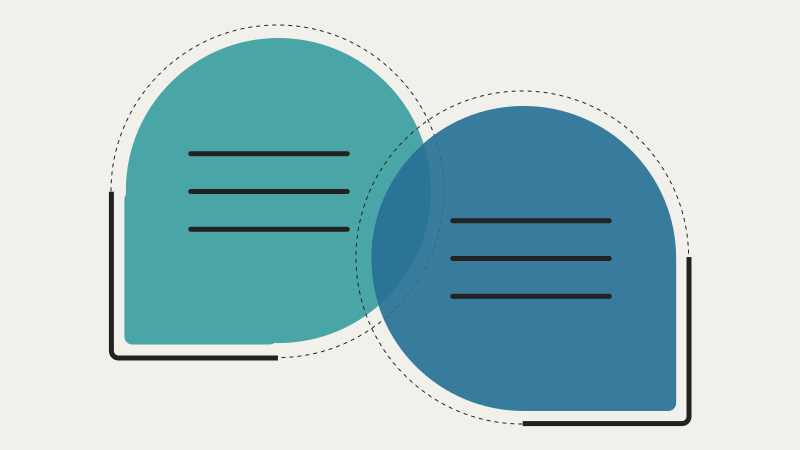
Get in touch to talk to us about your project or ideas.
Let’s ChatWhat is Web Hosting?
Web hosting is like renting a space on the internet where your website lives. Think of it as renting an office or a store for your nonprofit. When you create a website, all your files, images, and information must be stored somewhere. This “somewhere” is a web server, provided by a web hosting company.
Web hosting services come in different types: shared hosting, which is where you share a server with other websites; VPS hosting, which is where you get your own portion of a server; and dedicated hosting, which is where you have an entire server to yourself. Each type has its pros and cons, but shared hosting is usually the most affordable and easy to manage for most nonprofits getting started.
What is DNS?
DNS stands for Domain Name System. It’s like the internet’s phone book. When you type a web address, like www.yournonprofit.org into your browser, DNS translates that easy-to-remember name into an IP address or a string of numbers. Your browser then uses this IP address to find and load the website.
Without DNS, we would be forced to remember the IP addresses of every website we want to visit, which would be like remembering the phone numbers of every person you know instead of just their names (Thanks DNS!).
Where Do You Buy a Domain?
A domain is your website’s address on the internet. You buy it from a domain registrar, which is a company that sells and manages domain names. Some popular domain registrars include Network Solutions, Namecheap, and Google Domains.
When you buy a domain, you’re essentially renting it for a specific period (usually a year or more), and you’ll need to renew it to keep your website address.
Who is Hosting the Website?
The company that provides the web hosting service is the one housing your actual site. This could be a company like Bluehost, Pantheon, or HostGator. When you pay for hosting, you’re paying for space on their servers to store your website’s files.
How Do You Know the Difference When Launching the Site?
When launching a website, knowing the difference between web hosting and DNS is crucial. Here’s a simple way to keep them straight:
- Web Hosting: This is where your website’s files are stored. You need a hosting provider to keep your site live on the internet.
- DNS: This translates your domain name, i.e., www.yournonprofit.org, into an IP address so visitors can find your website.
Ready to Launch a Site?
- Buy a Domain Name: Start by choosing a domain name that represents your nonprofit and is easy to remember. Use a domain registrar to purchase it.
- Choose a Web Hosting Provider: Select a hosting plan that fits your needs and budget. Most hosting providers also help you set up your website with tools like WordPress.
- Set Up DNS: When you buy your domain, you’ll usually get access to DNS settings. You’ll need to point your domain to your web hosting provider’s servers. This involves changing the nameservers in your domain registrar’s settings to those provided by your web host.
A Practical Example:
Let’s say your nonprofit, “Helping Hands,” wants to launch a new website. Here’s a step-by-step outline of what you might do:
- Buy a Domain Name: Go to Network Solutions (or other domain provider) and buy the domain name www.helpinghands.org.
- Then, choose a web hosting provider: Your organization decides on Bluehost for its web hosting because they have good reviews and offer affordable plans.
- Set Up DNS: After purchasing your domain, you log into your Network Solutions account and find the DNS settings. Bluehost gives you their nameservers, like ns1.bluehost.com and ns2.bluehost.com. You enter these into the DNS settings on Network Solutions.
- Finally, launch the website: Once the DNS settings are updated, which can take a few hours to a day, the domain www.helpinghands.org will point to the files hosted on Bluehost. You can now start building the site using a tool like WordPress.
Some Common Questions
Q: Do I need to buy web hosting and a domain from the same company?
A: No, you can buy them from different companies. Many companies offer both services, but you can mix and match based on your needs and budget.
Q: What if I change my web hosting provider?
A: If you change your web hosting provider, you must update your DNS settings with your domain registrar to point to the new hosting provider’s servers.
Q: How do I check if my DNS settings are correct?
A: You can use tools like “What’s My DNS” or “DNS Checker” to see if your domain is pointing to your web hosting provider’s IP address.
Final Word
Understanding the difference between web hosting and DNS is key to launching your nonprofit’s website. Remember, web hosting is where your site lives and DNS is the system that helps people find it. By choosing the right services and setting them up correctly, you ensure that your website is accessible and running smoothly, helping you focus on what matters: making a difference with your nonprofit.
Further reading and resources:
- Demystifying DNS: The Internet’s Address Book
- Choosing a Cloud Storage Service for Your Nonprofit’s Story Bank