
It can be a little intimidating to start using game-changing technology, but artificial intelligence (AI) programs are a resource that can significantly impact nonprofits – in a good way. While AI isn’t the answer to every creative need, it’s a cost-effective way to generate ideas, create basic copy, build logos, make images, and help in various other circumstances.
It’s important to use AI responsibly, and humans are still going to provide the most refined and relatable touch, but there are new programs that carry profound benefits. Let’s look at three AI tools that can help nonprofit professionals.
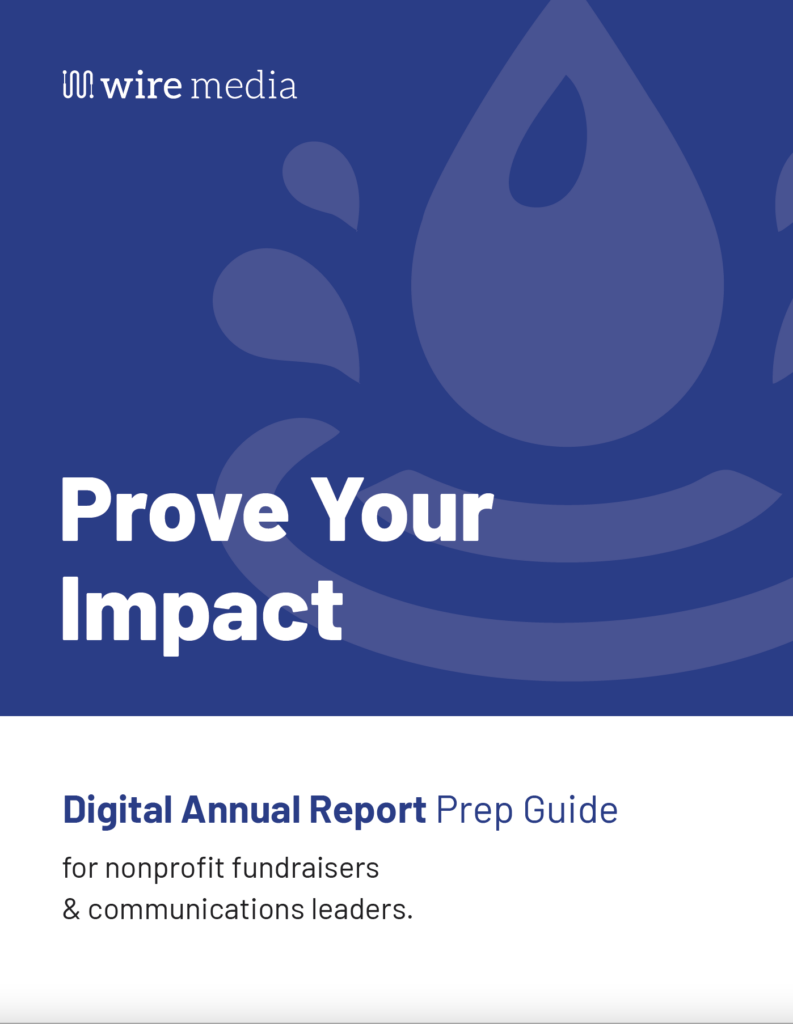
Learn the steps to take to get you and your team ready to create a digital annual report that proves your impact.
Get the Report1. ChatGPT for Content Creation And Ideas
ChatGPT is the most talked about AI tool, and for a good reason. It’s one of the best entry points for nonprofits that want to get into AI because it’s simple to use and produces quick results. The program mimics a chat-board-style experience, but it’s very versatile.
Need some inspiration to draft an email to donors? Have a coding error in the back system of your website? Need research help? In a matter of seconds, ChatGPT can help with those things.
Sometimes the results are a bit cheesy, but there’s usually some gold sparkling in every response. It’s a low-risk, high-reward tool that, if used smart and ethically, can save a lot of time on numerous tasks for nonprofits.
Something to remember: ChatGPT shouldn’t be blindly trusted. Open AI, the company that created the program, included a warning that states, “ChatGPT may produce inaccurate information about people, places, or facts.” Think of it as a highly-efficient assistant that can help gather information, and break you out of roadblocks that hold up important projects.
The basic service is free, but the premium version, ChatGPT Plus — which offers faster response times and is available even when demand is high — costs $20 per month.
2. Looka for Logos
Branding is an important aspect for nonprofits, and having a vibrant logo is one of the most powerful pieces of that. Looka, an AI-powered graphic design platform, creates an original logo from scratch.
For launching or rebranding nonprofits, Looka is a quick and seamless way to produce striking imagery.
There’s also no risk. The front end of the program is free.
First, you enter your company name and select logo styles, colors, and symbols. Then you browse your favorites. After that, you can tweak your design by altering the logo size, colors, and spacing. If you’re satisfied with the results, only then do you pay, and Looka will send you a high-res logo.
It can also help nonprofits mock-up marketing materials such as business cards and social media templates.
The basic logo package grants users one PNG logo file and costs $20. The premium package, which consists of multiple logo files and variations, is $65.
3. Dream by WOMBO for Text-To-Image Creation
Dream is an easy-to-use image generator where you type in a prompt, select an art style, and, voilà, the artwork is created. It’s heavy on the pop art style and is best used in limited and playful capacities, but Dream can provide inspiration or quick content.
It’s a neat tool that nonprofits can use for social media content creation, internal communications, and brainstorming, but check the copyright terms before using the generated images in widespread ways.
The basic version is free. There’s also a beta edit-with-text program that allows users to alter images. But, the paid version — which includes a priority queue, multiple outputs, and access to Dream’s Discord —costs $9.99 monthly, $89.99 for a year, or $169.99 for a one-time lifetime payment.
Final Word
These entry-level tools offer an easy way into the world of AI for nonprofits. In a very short time, programs like ChatGPT, Looka, and Dream by WOMBO can help streamline tasks.
There’s also a low barrier of access, and by just playing around with these tools for 15 minutes or so, you’ll know if they are right for you and your company.
Further reading and resources: