
Until a few years ago, translating text online was sketchy. (Does anyone remember Babel Fish’s terrible translation fails?) Thankfully, big names like Google perfected the art of translation, making it easier to create awesome WordPress pages for donors in multiple languages. Then WordPress plugins made life even easier.
But which WordPress plugins break down language barriers, and which ones get lost in translation?
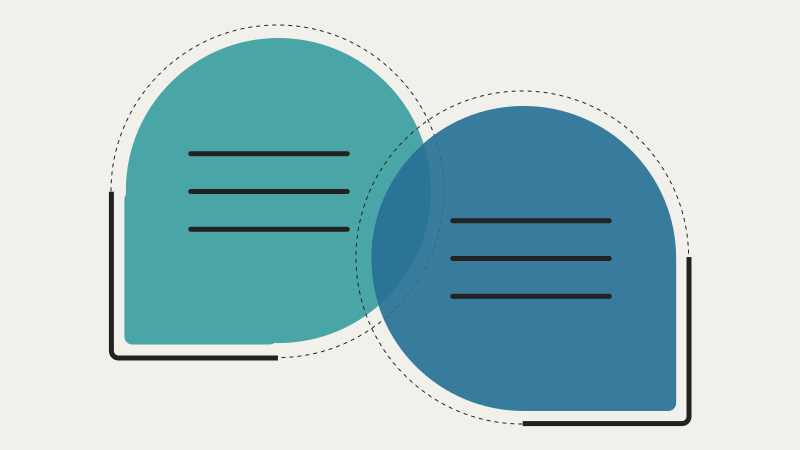
Get in touch to talk to us about your project or ideas.
Let’s ChatGoogle Translate (Via Google Language Translator)
Google Translate doesn’t have a native WordPress plugin, but you can still use this service to translate content for website visitors with a third-party tool. Google Language Translator is pretty popular, with more than 100,000 active downloads at the time of writing this guide.
Installing Google Language Translator is easy, even if you have little experience with plugins:
- Download the software
- Open your dashboard
- Head to ‘Settings’
- Tick the box next to ‘Plugin Status’ under Google Translator
Then, choose the languages you want donors to see — French, Spanish, Italian, Urdu, you name it — and head to Appearance, then Widgets, before adding the Google Translator widget to your sidebar.
The great thing about Google Language Translator is the ability to translate every website component into other languages, such as posts, themes, tags, and even plugins — all made possible by Google Translate’s technology.
Although there is a free version, you will need to pay to access advanced features, like human-level translations, analytics, chat support, and multilingual SEO. That last one’s essential if you want non-English language-speaking audiences to find your content in search engines.
Costs range from $9.99/mo to $39.99/mo —maybe you don’t want language hosting, but you do want search engine indexing. There’s a price plan to fit your needs.
Read more: Too Much Jargon, Too Little Time: 3 Easy Tips to Simplify Your Copy
Polylang Pro
An alternative to Google Translate/Google Language Translator is Polylang Pro, which is even more popular — 500,000 installs and counting! Non-English-speaking visitors can choose their language when landing on your pages and learn about your fantastic fundraising work!
Polylang Pro is just as easy to install as Google Language Translator and follows the same process:
- Open your dashboard
- Click on ‘Settings’
- Tick the box next to ‘Plugin Status’ under Polylang Pro
- Choose languages
- Head to Appearance, then Widgets
- And, finally, add the widget to your sidebar
The pros of Polylang Pro are numerous. You can use as many languages as you like — even really obscure ones you might not have heard of before — and translate posts, pages, categories, tags, and menus.
If the free version of Polylang Pro leaves much to be desired, you can opt for a paid version. There is a $120/yr option for a user not looking for too many bells and whistles; however, if you’d like URL translations or content duplication when creating a translation, the business pack at $169/yr may be a better fit for you.
A word of caution: Polylang Pro is an automated service, meaning no human experts will translate any content on your pages.
Weglot
Weglot doesn’t have as many WordPress installs as Google Language Translator or Polylang Pro (50,000+). However, it can connect you with vetted professional experts who can translate content inside your Weglot dashboard for an additional cost. More accurate translations can help you convey messages to donors and boost fundraising.
Installing Weglot is similar to the other two services on this list. This tool is highly compatible with WordPress and won’t cause your site to slow down or malfunction!
Other features include multilingual SEO, allowing donors to find you in search engines.
While there is a two month free trial of Weglot, you will incur a cost if you want to continue using the service. Weglot’s pricing differs slightly from the others. The product charges by number of words translated with the recommended ‘Pro’ package coming in at roughly $96 for 200,000 words.
Read more: 8 Tips on How to Write Content for the Web
Final Word
The plugins above translate your WordPress web pages so you can reach more people in different target markets and tell the world about your incredible fundraising efforts! Choose one that helps you connect with audiences and improve donor marketing.