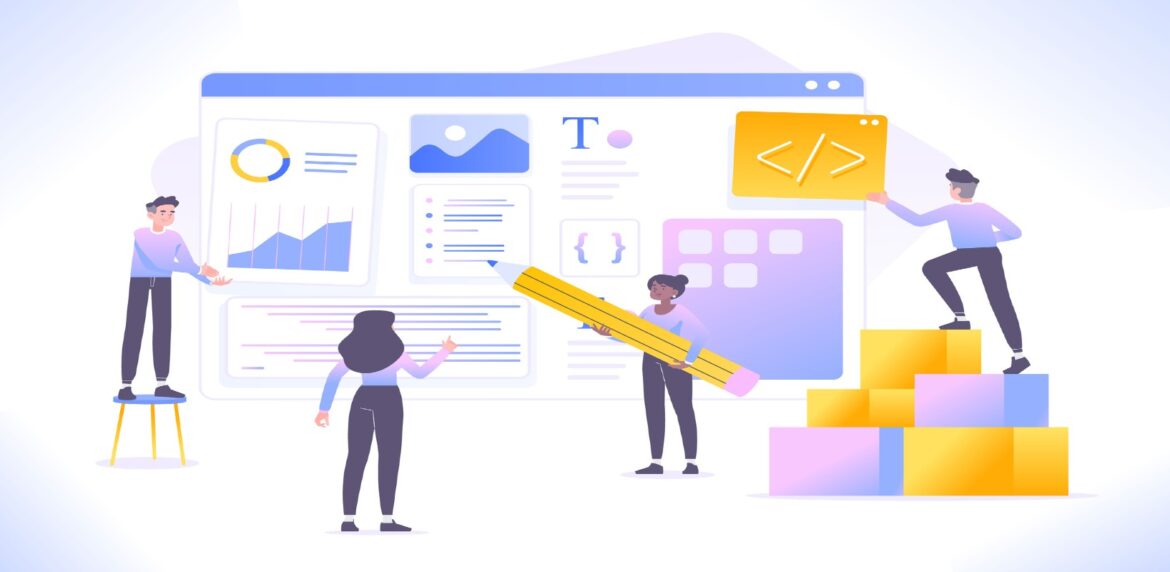
The best web creators are often looking for new ways to improve website accessibility. Because we live in an increasingly digitized world, it’s essential that every potential user has easy access to online content. This is why web designers should be designing with screen readers in mind, the assistive technology that helps those with visual impairment.
What Does a Screen Reader Do?
As its name suggests, a screen reader is designed to read digital content out loud. While this technology is primarily for the visually impaired, it can also be used by people with learning disabilities. An effective screen reader converts text to audio or touch, either through a text-to-speech format or a braille display. In addition to reading text, a screen reader can share other forms of information, such as an image, a PDF, or a chart. Many website layouts are complex, and it takes an advanced screen reader to communicate all the information found online.
Where to Begin with Web Design
When including a screen reader, you’ll need to direct the designer to create the most basic components, such as a text-to-audio tool and a computerized vocalizer. Braille reading technology usually comes from a tactile pad that works alongside the reader. If you’re designing for screen readers, be sure to account for different types of screen readers!
Keep in mind that there are plenty of informational resources available for designing a screen reader. The Web Content Accessibility Guidelines (WCAG) discuss the standards to strive for when creating accessibility. This guidebook lists requirements for features such as contrast sensitivity, a common barrier for people with visual limitations.
Improving Site Accessibility with Features
The great thing about screen reading is that it can be customized to fit the user’s needs. The designer of a project will have an array of tools available to add setting features such as volume control or speed leveling. After all, your most ardent speed readers will want to have a rate of 300 words per minute or more. Some users will have a voice preference for speech or a speak-as-you-type feature for writing text.
Another feature to include is language translation: coding to translate a foreign language for an international audience. You could also ask the designer to add a feature that reads an entire web page, from start to finish. This would be useful in avoiding interruptions from a mouse click or a keystroke.
Designing for easy navigation is important to remember, so you’ll want to explore different navigational aspects when coming up with design ideas. Some users want keyboard-only navigation to move through the pages, while others prefer landmarks, HTML, or links. The more navigational options available, the better.
Why Add a Screen Reader?
As a web creator, you have the opportunity to provide an interface that works for all users, not just some. Screen reading is just one of the many technologies to consider for website accessibility. There’s also closed captioning for hearing impaired people or content simplification for those with cognitive impairment. With whatever mode you choose, the idea here is to make it so that everybody can benefit from your web design.
Further reading and resources: