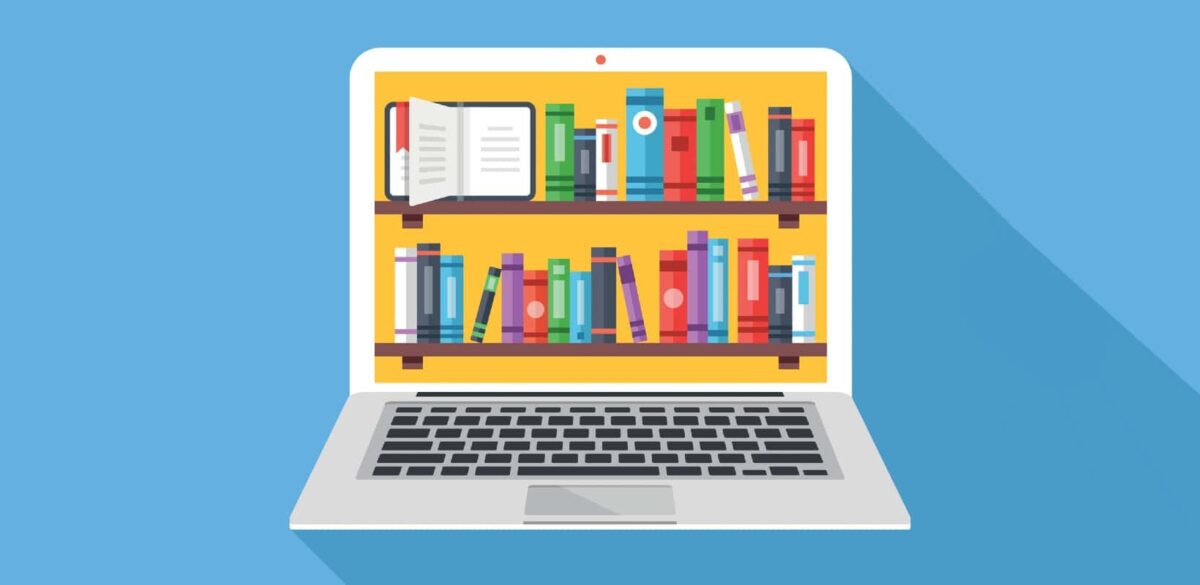
UX design trends can no longer be ignored[1] as organizations are pushed to provide audiences with seamless and convenient interactions. While being challenged with the task of presenting large amounts of information or data on your website, it’s crucial you create a game plan to organize and present it in a way that’s easy to digest, cohesive and memorable. There’s no doubt we will continue to see an emphasis placed on user experience in design – UX best practices will be especially crucial for “information-heavy” websites.
Four tips to help you build a highly effective digital resource library
1. Building the Framework
The first step in building your resource library is creating a framework for your data. Decide what pieces of information go together, what can be condensed and what should be presented with visuals versus text. You should be creating your plan with the goal to delight and surprise visitors, capturing their attention and driving them to keep exploring. If a page is too text-heavy, contains too many links, or gives the visitor too many “routes”, your visitor will likely leave your page. Creating a framework in the early stages of your digital resource library design, will help you create a cohesive, UX design-friendly experience for your web visitors.
2. Creating the Journey
Great UX design saves audiences time and is intuitive. The “journey” you create while presenting your data will have a big impact on how visitors retain your information and whether or not they will continue searching[2]. Your visuals, text and layout should all be working together to spark your visitors interest to keep them moving down “the path”. Your visitor should be able to identity a clear beginning and “next step” from first glance. Upon website arrival, the visitor knows exactly what they can expect, where to get started and what action to perform next. There should be no question about what to click or where to look next. It’s your job to provide your visitors with a roadmap for every step of the way.
Interested in adding a digital resource library or redesigning the one currently on your site? We can help you with that!
3. Designing the Visuals
When creating visuals, consider your branding guidelines as well as the information you are presenting. Your web visitors should be able to identity your brand voice and look throughout your visual representation. You should also consider the type of data you are trying to represent. As you can see, by using a map to display stats by state, visitors have a clear understanding they are looking at geographical information, before even looking to the text. As you hover over each state, new information pops up, using subtle animations to create an element of surprise and drawing visitors to move around the map to discover more information. Matching visuals, text and animation is a great tactic to create a more memorable user experience.
4. Organizing the Data
Along with creating a path for your digital resource library, it’s also important to include ways to filter, sort and search through your information with ease. Especially when presenting large amounts of data, search functionality is crucial. This should be tested thoroughly before launch to make sure results will populate for any given search terms. Don’t leave any “dead-ends” on your website – the worst place a visitor can end up is stuck on a “no search results found” page without any suggestion as to where to go next.
With the rise of long web pages, designers are shifting from standard navigation to “anchors”, that will bring you to the specific point you are looking for on the page. Remember, if a task can be accomplished with one-less click (or less time spent scrolling), your visitor is more likely to continue on. Creating a thorough filtering system and sort functionality will ensure your visitors can find exactly what they are looking for.
Further reading and resources: